2-Day Adobe Creative Cloud Crash Course
- Beginner
- 18 and older
- $375
- Online Class Livestream, San Francisco, CA
- 14 hours over 2 sessions
Fill out this form and the course provider will contact you with more information about this course.
Immerse yourself in the amazing world of Adobe Creative Cloud applications that help designers create a variety of brilliant print and digital media. The Adobe Creative Cloud is composed of three industry standard design applications that seamlessly connect with each other. Becoming proficient will set you on a path to success with the design industry’s latest tools and techniques.
This two-day workshop will provide step-by-step instruction leading you through three of the most-used Adobe applications. We'll spend the weekend learning the ins and outs of Adobe InDesign, Adobe Photoshop, and Adobe Illustrator.
InDesign is the professional publishing software used to create and design books, brochures, magazines and newspapers. Photoshop is the professional digital imaging software, that has evolved from a photographer’s tool and is now used to design websites and create interfaces and original iconography for digital screens on any device. Illustrator is the industry-standard vector graphics software for creating logos, illustrations and original typography.
This is a hands-on crash workshop and through step-by-step instruction, you will be led through the most important tools, concepts and techniques for all three programs.
If you want to level up your design skills and master the most used creative software out there, join us for an incredible weekend of learning. You'll walk into Monday with a refined, powerful skillset!
Takeaways
InDesign:
Illustrator:
Photoshop:
Preparation
This is an introductory workshop for first time and beginning Adobe application users. No prior experience with Adobe applications is required for this class. However we do ask that participants come with basic technical aptitude and familiarity with computers.
What to bring to class: All participants bring a laptop for each day, preferably a Mac. You will need to have Adobe Illustrator, InDesign and Photoshop version CS6 and above installed prior to class.
Registered students will be notified 24 hours in advance of this program with information on how to log in to the Zoom Meeting Room and other tools you’ll need for the session. Registration for this class will close 2 hours prior to the session start in order to allow all students ample opportunity to have the technology enabled.
If you can't make it to a class/workshop, please email us at [email protected] at least 7 days before the scheduled event date. No refunds will be given after this timeframe.
In any event where a customer wants to cancel their enrollment and is eligible for a full refund, a 5% processing fee will be deducted from the refund amount.

Get quick answers from CourseHorse and past students.
At General Assembly you get the tech skills, career advice and networking opportunities needed to be job ready for a career in coding or data or ux design, in as little as three months, with little or no previous experience.
Since 2011 General Assembly has graduated more than 40,000 students...
Read more about General Assembly

This school has been carefully vetted by CourseHorse and is a verified San Francisco educator.

General Assembly
Online
Online Class Livestream
San Francisco, California Online
Online Class Livestream
San Francisco, California
Booking this class for a group? Find great private group events
Or see all Professional Group Events
Explore group events and team building activities ranging from cooking, art, escape rooms, trivia, and more.

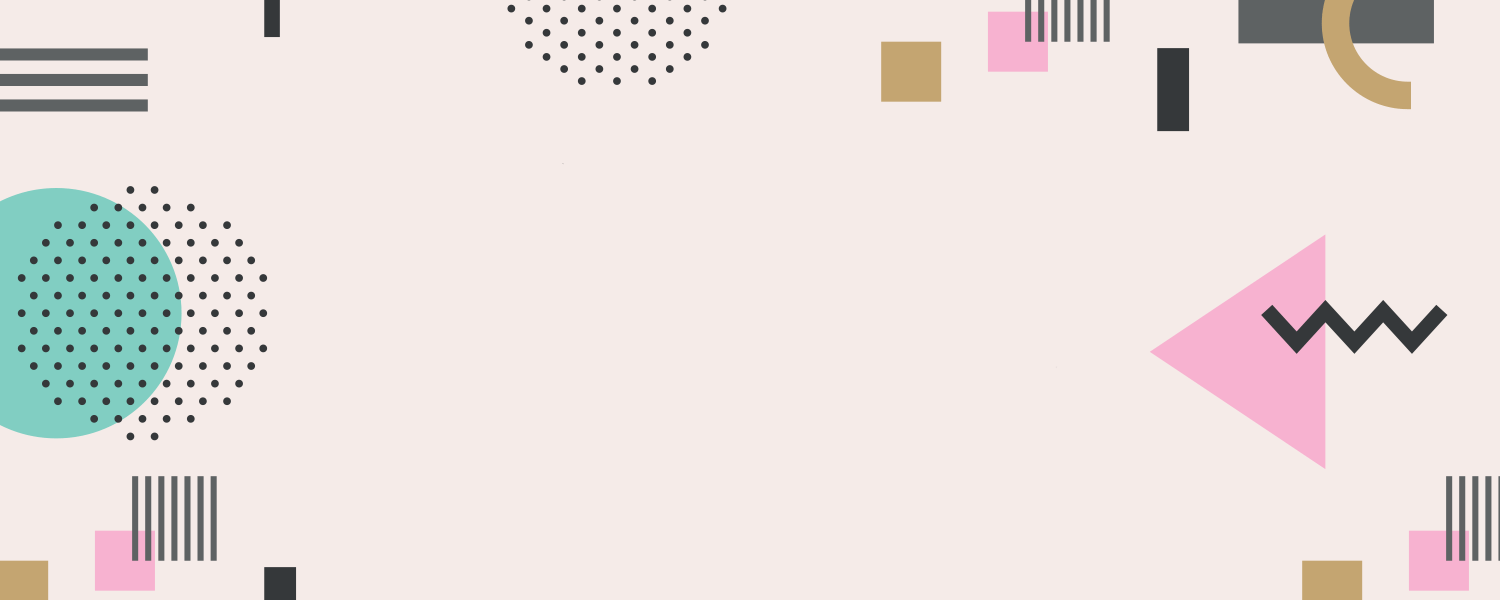
More in All Software
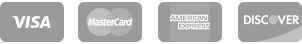



Get special date and rate options for your group. Submit the form below and we'll get back to you within 2 business hours with pricing and availability.