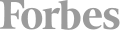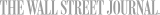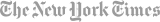This instructor-led Midjourney course is an intro to the most popular AI text-to-image tool, with over 3 million registered users. To use it, you simply type a description of the image you want to create and watch as Midjourney magically builds and renders images for you to choose from. The images it creates can be anything from photo-realistic restaurant ads to classic logo designs to dystopian cyberpunk scenes. To get truly stunning images that are exactly what you imagined, though, you need to master certain prompt engineering techniques and understand how to apply the most important Midjourney parameters that control the image generation process, “under the hood.
Getting Started: Midjourney only works within Discord. Navigate the cluttered Discord interface and learn how it works with the Midjourney bot. Set up your company’s private forum and invite coworkers to share generated images.
Easy Wins: See what is possible with basic Midjourney prompts. Create stunning images using settings for environment, artistic media, lighting, color, mood, and composition.
Business Uses: Midjourney examples often feature dystopian punk imagery, but here’s how to use Midjourney for product and service images, consistent with your company’s brand and buyer persona.
Photorealistic Results: Learn the parameters that generate life-like images suitable for commercial ads and posters. Learn how camera lens settings impact the generated images.
Integrate with your Favorite Apps: Polish your Midjourney images in post-production apps: Photoshop, Stable Diffusion
Troubleshooting: Fix unnatural “artifacts” from Midjourney like extra fingers, mangled faces and other common problems.
Prerequisites: You will need a paid ($10/month) Midjourney plan and a login for Discord. Midjourney only works within Discord and there is no longer a free trial. Call us if you have trouble setting it up.
Audience: Graphic designers, web designers, illustrators, photographers, artists and hobbyists.
Objectives:
- Get hands-on experience creating images with Midjourney
- Learn prompt engineering for Midjourney: phrasing, special words, and best practices
- Create images in various styles and aesthetics
- Use parameters to adjust how your images are generated
Incorporate preexisting images into the image-generation process
- Integrate and enhance Midjourney images with other post-processing AI tools: DALL-E, Stable Diffusion, and Adobe Firefly
This course is available for "remote" learning and will be available to anyone with access to an internet device with a microphone (this includes most models of computers, tablets). Classes will take place with a "Live" instructor at the date/times listed below.
Upon registration, the instructor will send along additional information about how to log-on and participate in the class.



 CourseHorse Gift Card
CourseHorse Gift Card