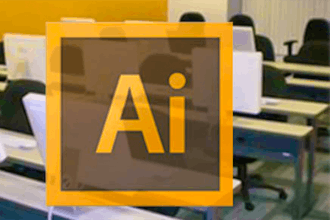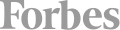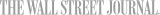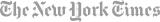This 1-day beginner class is designed to get you up and running quickly in Adobe Illustrator. You will create icon shapes, learn to use the pen tool and other manipulation tools, incorporate type into your artwork, create an event poster, and prepare your images for the Web and social media.
This course is ideal for designers, marketers and anyone who is pursuing a career in graphic design. Training available on Mac and PC.
Detailed Course OutlineIntroduction: Interface & NavigationIn this lesson, you will explore the interface and navigation of Adobe Illustrator - the World's no. 1 vector editing program.
- Create a New Document
- Navigate the Illustrator Interface
- Get familiar with Panels and Working with Objects
Icon DesignIn this lesson, you will create basic icon shapes to begin to master some of the key fundamental features and tools in Illustrator.
- Work with Various Shapes & Lines
- Transform Shapes
- Combine and Manipulate Shapes
The Pen Tool: Tracing & Coloring ArtworkIn this lesson, you will use the ultimate precision path creation tool in Illustrator, the Pen Tool.
- Learn about Vector Paths
- Learn to use the Pen Tool
- Other Path Manipulation Tools
Type BasicsIn this lesson, you will learn the fundamentals of working with text and text formatting in Adobe Illustrator.
- Learning about the Type of Text for any Design
- Working with Fonts
- Using the Character Panel to Format Text
Rock 'n' Roll Vector Poster DesignIn this lesson, you will take what you have learned so far as well as a few new features, to create an event poster.
- Creating and Arranging Text
- Work with and Modify Vector Graphics
- Learn One Way how to Distort Text Creatively
Exporting for the WebIn this lesson, we will be exploring the best way to finish your artwork and export it for websites, social media and beyond.
- Prepping your Artwork for Export
- Exporting Ad & Export for Screens
- Learn about Save for Web Legacy



 CourseHorse Gift Card
CourseHorse Gift Card